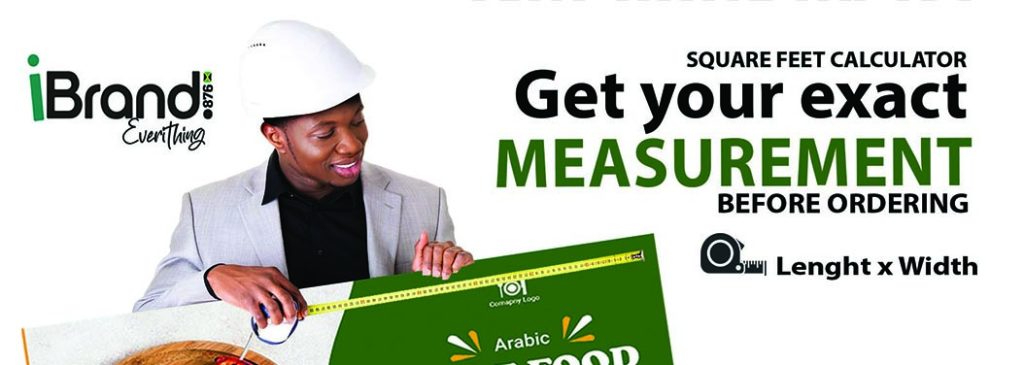
📏 Custom Size Calculator
How to Order Items Sold by Square Foot:
- Enter your dimensions (width and length) into the calculator.
-
Use the result (in square feet) as your order quantity.
For example: If you enter 4 (width) × 3 (length), the calculator will show 12 square feet. You should enter 12 as the quantity when adding the item to your cart.
- At checkout, please include your width and length dimensions in the order notes. An image of the note option is included below.

